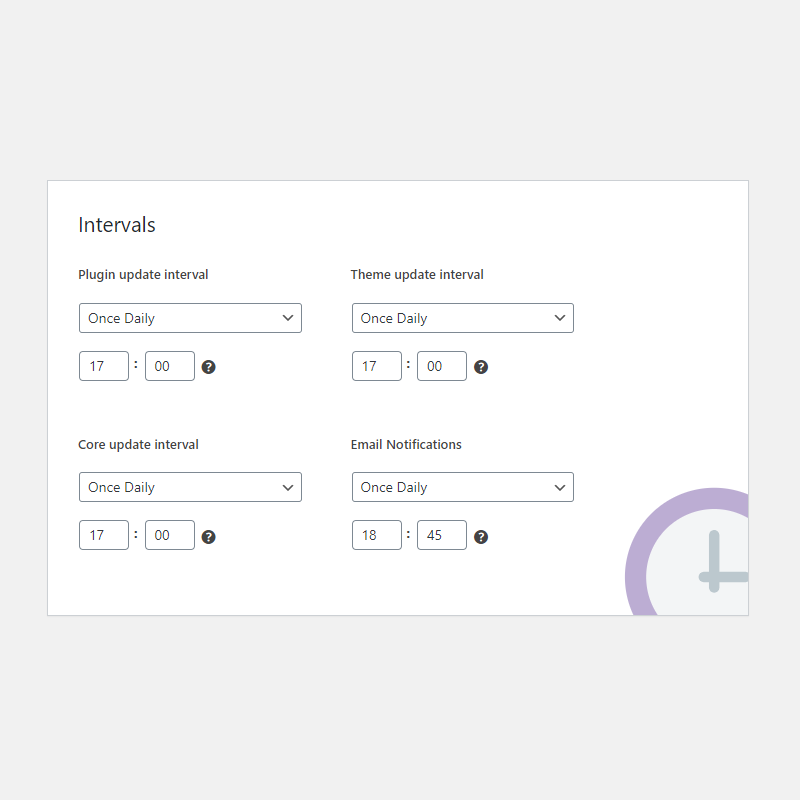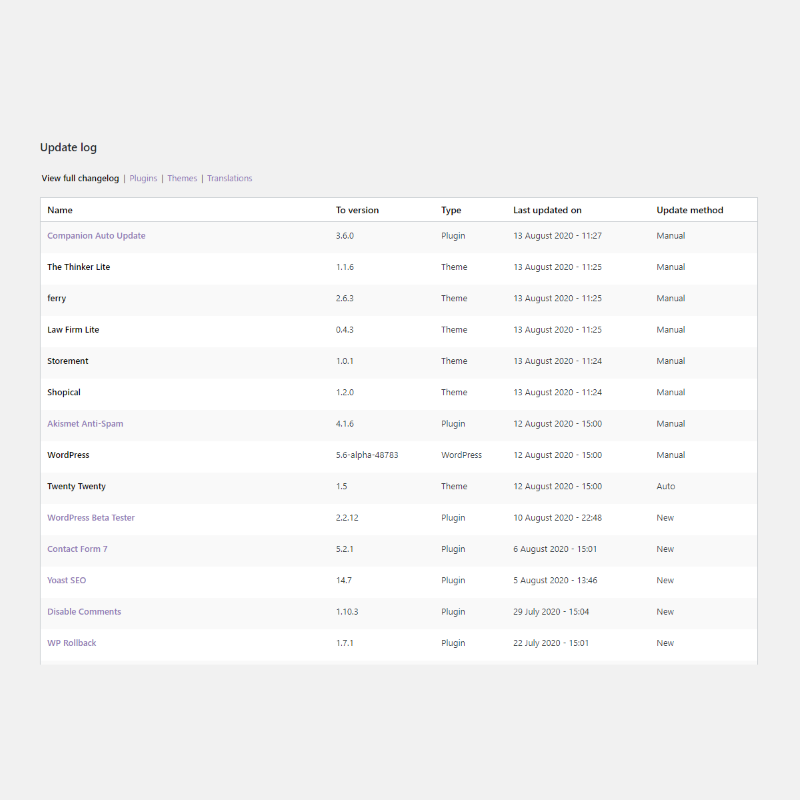Companion Auto Update
Companion Auto Update is one of my WordPress plugins available to download for free. If you like it please consider donating.
Version 3.9.1 has been rated 9.6 out of 10 based on 104 reviews.
About this pluginDescription
Companion Auto Update is a powerful and completely free plugin that allows you to manage all the updates on your WordPress site. Our aim is to give you the best control over these updates and stay in the know at all times.
We understand that you might not always be able to check if your WordPress site has any updates that need to be installed. Especially when you maintain multiple websites keeping them up-to-date can be a lot of work. This plugin can help you with that. We’ll keep your site up-to-date and keep you posted about what’s happening and notify you when we need your help with something.
If you have a feature suggestion or idea you’d like to see in the plugin, we’d love to hear about it! Suggest a Feature
Main features
- Auto-updating for plugins, themes, core and translation files
- Set at what time you wish to update
- Filter plugins and themes to not be updated
- E-mail notifications about old software, pending updates and completed updates
- An update log with all updates
- Option to delay automatic updates with an x number of days
Full control over everything
Full control, that’s what this plugin is all about. With this plugin you can enable (or disable) automatic updating for plugins, themes, WordPress core updates (both minor and major can be changed separately) and for translation files. Don’t want to run the updater for all plugins? Don’t worry, just disable auto updating for the plugins you’d like to skip and we can even notify you when there’s an update for these plugins so you can go and update them yourself.
Scheduling
By default we’ll check for updates twice a day but you can change this to several different options if you’d like. When choosing to update on a daily basis you can even select at what time you’d like it to run. Besides the updaters you can also schedule te notifications, want to update every hour but only recieve notifications once a day? No problem!
Sometimes developers will push an update that will cause errors on your site, they’ll often fix it within a day but if the updater has run in the mean time it can cause all kinds of issues. Now you can choose to delay updates with an x number of days to prevent this from happening.
Know what’s happening
We want you to know what’s happening on your website. This plugin offers settings for various email notifications. We can send you an email when an update is available, when a plugin has been updated or when wordpress has been updated.
But if you don’t want to recieve emails about this you can still log in and view the changelog to see what happened.
Reviews9.6 / 10
Great plugin!
By mobizma on December 3, 2023
Most useful. Better than the WP auto-updates feature, as has more control and options; like frequency /how often to check for updates, what should not get updated [great for a plugin that may be problematic, and you want to test via staging before updating it, or the theme].
Thanks for this plugin!
GREAT
By Hermann Matthias (matthy99) on December 1, 2023
good idea, and good running, I love this plugin
Great plugin
By bhtvdmeer on May 29, 2023
Great plugin. You need to check your site from time to time because automatic updating can go wrong if a host is not very stable. But that is not the fault of this plugin.
Wonderful plugin albeit a past hiccup
By TekGirlyMama on February 7, 2023
Just wanted to thank the plugin author, Papin, for all his time and great work o this free plugin. I hope he goes on maintaining it. It was not updated since wp6.0.3 but it works PERFECTLY well, so I assume no need for Papin to unnecessarily waste his time.
WP now has auto updates, but sans all the features and fine-tuning this plugin enables.
Muito bom
By lucaslima28 on June 25, 2022
Looks like it's no longer maintained
By Jon York on June 22, 2022
Super easy for my staging enviremont
By Dave Loodts (davelo) on June 14, 2022
Doesn't work
By Wendihihihi on January 29, 2022
Very good and free
By ideaWeb (ideaweb) on January 24, 2022
Excellent plugin!
By ads (ecomturbo) on January 11, 2022

Check it on WordPress.org
Check out this, and my other plugins on WordPress.org